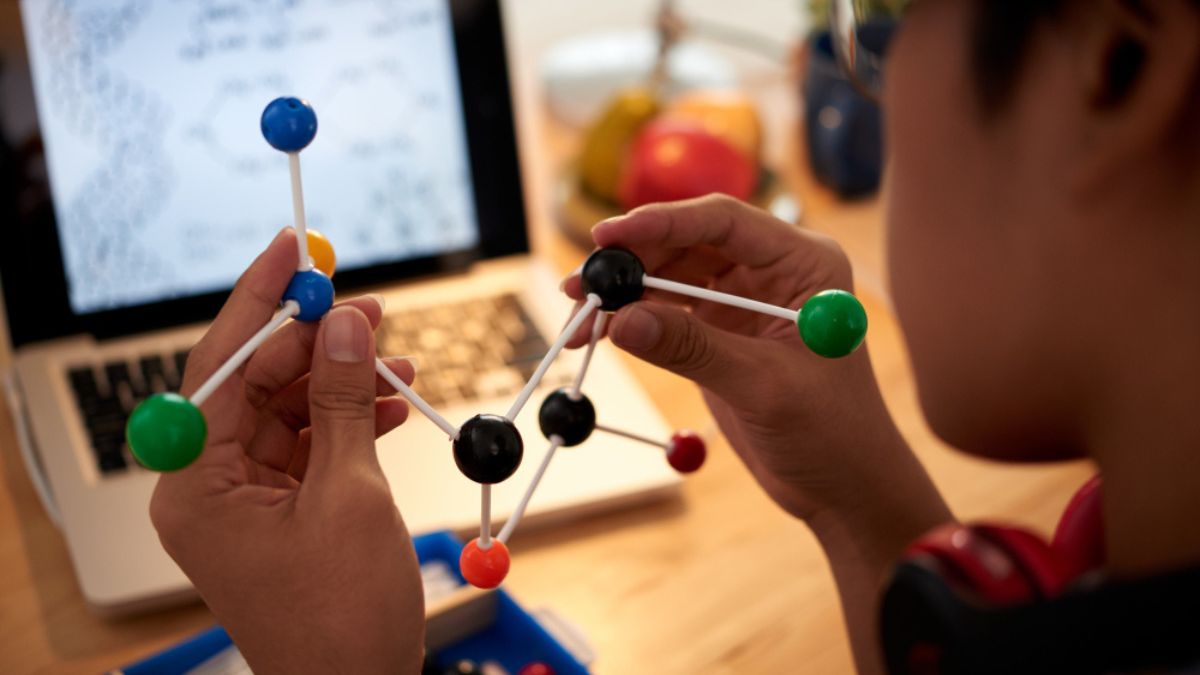Jr GEO, Welcome, future roboticists, coders, and curious minds! Today, we’re embarking on a journey into a world that might sound intimidating but is actually the secret language of every robot that has ever moved, from the arm in a car factory to the rover on Mars. We’re diving into the world of Geometric Robotics.
Consider this your official entry into the Jr GEO club—a junior-level expedition into the fundamental geometry that makes robots tick. You don’t need a PhD; you just need a sense of wonder and a willingness to see the world through the precise, mathematical eyes of a machine.
If you’ve ever watched a robotic vacuum cleaner navigate around a chair leg, marveled at a drone performing a flawless flip, or played a video game with realistic character movement, you’ve witnessed geometric robotics in action. It’s all about answering three deceptively simple questions:
-
Where am I? (Localization)
-
Where is everything else? (Mapping and Perception)
-
How do I get there? (Motion Planning and Execution)
Let’s unpack the geometric toolkit that allows robots to answer these questions.
Part 1: Jr GEO, The Robot’s Body – It’s All Just Shapes and Axes
Before a robot Jr GEO can think about the world, it needs to understand itself. This is where our first geometric concepts come into play.
1.1 The Rigid Body: The Robot’s Unchanging Core
At its simplest, a robot or a part of a robot (like its main body or a segment of its arm) is considered a Rigid Body. This is a geometric idealization that says: “The distance between any two points on this object never changes.” It doesn’t stretch, squish, or bend.
-
Jr GEO Thought Experiment: Imagine a coffee mug. No matter how you spin it or move it across your desk, the distance from the handle to the rim stays the same. To a robot, its own body (and the objects it manipulates) are just collections of rigid bodies connected by joints.
-
Why it Matters: This simplification is the foundation of everything. By assuming rigidity, we can use the powerful, well-understood rules of Euclidean geometry (the geometry you learned in school) to describe motion.
1.2 The Coordinate Frame: The Robot’s Personal Universe
Every robot needs its own personal perspective on the world. This is defined by a Coordinate Frame (or reference frame). Think of it as the robot’s own private “origin point” and set of X, Y, and Z axes.
-
The World Frame: This is the global, fixed coordinate system of the room or environment. It’s like the “true north” of the robot’s world.
-
The Body Frame: This is a coordinate frame attached to the robot itself. Its origin might be in the center of its body, between its wheels, or at the base of its arm. When the robot moves, its body frame moves with it.
The Jr GEO Challenge: Hold up your phone. The screen is facing you. Now, move it forward. From your perspective (the “world frame”), it moved away from you. From the phone’s perspective (its “body frame”), it didn’t move at all—you and the room moved around it! A robot constantly translates between these frames.
Part 2: The Magic of Movement – Translation and Rotation
Now that our robot understands itself as a rigid body with its own coordinate frame, how does it describe movement? All motion, no matter how complex, can be broken down into two pure types:
2.1 Translation: The “Sliding” Motion
Translation is movement where every point on the rigid body moves by the same distance in the same direction. There is no spinning.
-
Real-World Example: A elevator moving straight up or down. A puck sliding across an air hockey table.
-
The Math (Don’t worry, it’s simple!): In a 2D world, translation is just adding a vector to your position. If your robot is at point (x, y) and you tell it to move by (Δx, Δy), its new position is simply (x + Δx, y + Δy). It’s basic arithmetic!
2.2 Rotation: The “Spinning” Motion
Rotation is movement where points on the rigid body move in circular paths around a fixed line called the axis of rotation. The center point (on the axis) doesn’t move at all.
-
Real-World Example: A spinning ceiling fan. Turning a doorknob. The wheels on a car.
-
The Math (The Jr GEO Intro): This is where it gets cool. While translation uses simple addition, rotation uses matrices. A rotation matrix is a special grid of numbers that, when multiplied with a point’s coordinates, gives you the new coordinates after the rotation.
Let’s keep it in 2D. Imagine a point at (x, y). To rotate it by an angle θ (theta) around the origin, you use this magical formula:
x_new = x * cos(θ) - y * sin(θ)
y_new = x * sin(θ) + y * cos(θ)
This might look scary, but just appreciate its elegance. A tiny grid of numbers (a matrix) containing cos(θ) and sin(θ) perfectly describes any 2D rotation. For 3D, the matrices get bigger (3×3), but the principle is the same. This is the robot’s way of saying, “Rotate 30 degrees to the left.”
2.3 The Grand Unified Theory: The Homogeneous Transformation Matrix
This is the superstar of geometric robotics. Since any movement can be described as a rotation followed by a translation (or vice versa), we have a single, powerful mathematical object that does both at once: the Homogeneous Transformation Matrix.
It’s a 4×4 matrix (for 3D space) that packs both the rotation matrix and the translation vector into one neat package.
[ R(3x3) | T(3x1) ]
[ 0(1x3) | 1 ]
-
R is the 3×3 rotation matrix that defines the new orientation.
-
T is the 3×1 translation vector that defines the new position.
Why this is a game-changer: With this single matrix, a robot can now answer the question: “A point that is at location P in my body frame… where is it in the world frame?” It simply multiplies the point’s coordinates by this transformation matrix. This is the core math behind every joint of a robotic arm and every movement of a mobile robot.
Part 3: The Robot Arm Jr GEO – A Chain of Geometric Magic
Let’s apply everything we’ve learned to a classic robot: the robotic arm.
3.1 The Kinematic Chain: A Robot’s Skeleton
A robotic arm is a series of rigid bodies (links) connected by joints. This is called a kinematic chain. Each joint can be:
-
Revolute (R): A rotary joint that rotates around an axis (like your elbow).
-
Prismatic (P): A linear joint that slides or extends (like a telescope or a piston).
3.2 The Two Fundamental Problems of Robot Arms
There are two main geometric questions we ask about a robotic arm, and they are the heart of making it useful.
Problem 1: Forward Kinematics (The “Where’s My Hand?” Problem)
This is the simpler question. Given all the joint angles (for revolute) or lengths (for prismatic), where is the robot’s end-effector (its “hand”) in the world?
-
The Jr. GEO Process: We use our beloved homogeneous transformation matrices! We create one matrix for each joint that describes how that joint moves its link relative to the previous one. Then, to find the final position of the hand, we simply multiply all these matrices together.
-
Analogy: Imagine giving someone directions: “Take 5 steps forward, then turn 90 degrees right, then take 3 steps forward.” Forward kinematics is the process of calculating where they end up. It’s straightforward math.
Problem 2: Inverse Kinematics (The “How Do I Reach It?” Problem)
This is the much harder, and far more interesting, question. Given a desired position (and orientation) for the end-effector in the world, what must the joint angles/lengths be?
-
The Jr GEO Challenge: Let’s use the human arm. Look at a spot on the wall in front of you. Now, touch it with your finger. Your brain just solved an inverse kinematics problem in milliseconds! It calculated the exact angles for your shoulder, elbow, and wrist required to place your fingertip on that exact spot.
-
Why it’s Hard: Unlike forward kinematics (which is just multiplication), inverse kinematics is often nonlinear and can have:
-
No solution (if the point is too far away).
-
One solution (a unique pose).
-
Multiple solutions (think of how you can sometimes touch your nose with the same finger by bending your arm in two different ways!).
-
Solving inverse kinematics requires more advanced math (like trigonometry or iterative numerical methods), but it’s absolutely essential. Without it, you couldn’t just tell a robot “pick up that cup.” You’d have to painstakingly calculate and command every single joint angle yourself.
Part 4: Robots on the Move Jr GEO – Mobile Robot Geometry
Now, let’s shift gears from arms to robots that roam around.
4.1 The Challenge of the Unseen Step
For a robot arm, the base is fixed. For a mobile robot, everything is moving. This makes the “Where am I?” question (localization) incredibly difficult and is one of the grand challenges of robotics.
4.2 The Simple Case: Differential Drive
Think of a Roomba or many educational robots. They have two independently driven wheels on a common axis and a caster wheel for balance. This is a differential drive robot.
Its movement is governed by beautiful, simple geometry:
-
Go Straight: Both wheels turn at the same speed.
-
Turn In Place: The wheels turn at the same speed but in opposite directions.
-
Make an Arc: The wheels turn at different speeds. The robot will naturally drive in a circular arc around a point called the Instantaneous Center of Curvature (ICC).
The radius of this arc and the robot’s turning rate can be precisely calculated from the wheel speeds and the distance between the wheels. By carefully controlling the speed of each wheel over time, the robot can trace out any path you can imagine.
4.3 The “Where Am I?” Problem: Odometry
Odometry is the process of estimating the robot’s position over time by counting how much its wheels have turned. It’s like trying to walk across a room with your eyes closed, counting your steps.
-
The Jr. GEO Method: If you know the radius of your wheels (r) and how many times they’ve rotated (φ), you know the distance traveled:
distance = r * φ. By combining this data from both wheels (and knowing the geometry of the robot), you can use trigonometry to estimate your new position and orientation (x, y, θ). -
The Critical Flaw: Odometry is only an estimate. Wheels slip. A wheel might bump into a small obstacle. Over time, these tiny errors accumulate, or drift. The robot’s odometry might say it has traveled 10.0 meters, but in reality, it might have only gone 9.8 meters. This is why robots need sensors to “see” the world and correct this drift, leading us to our final topic.
Part 5: Seeing the World – The Geometry of Perception
A robot that doesn’t understand its environment is just a fancy, moving paperweight. Perception is about using sensors to build a geometric model of the world.
5.1 LIDAR: The Robot’s Ruler
A LIDAR sensor spins around, shooting out laser beams and measuring how long they take to bounce back. Each measurement gives a distance and an angle. What is a distance and an angle? It’s the definition of a point in polar coordinates!
A LIDAR scan is essentially a “point cloud”—a massive collection of (r, θ) points that the robot instantly converts to (x, y) points in its body frame using—you guessed it—trigonometry:
x = r * cos(θ)
y = r * sin(θ)
This cloud of points is a literal geometric outline of the robot’s surroundings. By comparing successive scans, the robot can find its own motion (correcting odometry drift) and detect moving objects.
5.2 Cameras: The 2D Window to a 3D World
Cameras are more complex. They project the 3D world onto a 2D image sensor, losing depth information in the process. A big part of computer vision is using geometry to infer that lost 3D information.
-
Stereo Vision: This is how human eyes work. By using two cameras separated by a distance (the “baseline”), the robot can see the same object from two slightly different viewpoints. By finding the same object in both images and measuring the disparity (the shift in its position), the robot can use triangulation to calculate the exact distance to the object. It’s pure, beautiful geometry.
-
The Pinhole Camera Model: This is the fundamental geometric model for how a camera works. It describes how a 3D point (X, Y, Z) in the world gets projected onto a 2D pixel (u, v) on the image sensor. The math involves—surprise!—more matrices.
Conclusion: Geometry – The Silent Partner in Every Robotic Dance
As we wrap up our Jr GEO initiation, I hope you see the world a little differently. The graceful dance of a robotic arm, the determined navigation of a delivery bot, the steady gaze of a self-driving car’s vision system—all of these are, at their core, a symphony of geometry.
The concepts we’ve explored are the silent, invisible partners in this dance:
-
Rigid Bodies and Coordinate Frames give the robot a sense of self.
-
Transformation Matrices are the verbs that describe every possible movement.
-
Forward and Inverse Kinematics are the questions and answers that allow a robot to manipulate its world.
-
Differential Drive Kinematics and Odometry provide the logic for wheels to create complex paths.
-
Sensor Models (LIDAR and Cameras) use trigonometry and projection to build a map of the unknown.
This isn’t just abstract theory. This is the working language of engineers who are building the future. By understanding these junior-level geometric concepts, you’ve taken the first step into a larger world. You now have the keys to understand how robots do what they do. The next time you see a robot in action, you’ll see past the metal and wires—you’ll see the beautiful, invisible geometry that brings it to life.
So keep exploring, keep questioning, and never stop being amazed by the math that moves the world.
A Human Touch: From Math Class to the Real World
I’ll be honest with you. The first time I was formally introduced to a homogeneous transformation matrix in a university lecture, my eyes glazed over. It was a wall of symbols. It felt disconnected from the cool robots I saw in movies and news articles.
The turning point came when I was building a small robotic arm with a few friends. We had 3D-printed the parts and installed the motors. We could make it twitch, but we couldn’t make it move. We were trying to command each joint individually, and it was a mess. The arm would flail around unpredictably.
Then, one of us, who was a bit more patient with the math, said, “Guys, we have to model the kinematics.” We spent an afternoon with a whiteboard, drawing the links, defining the coordinate frames for each joint, and—painstakingly—deriving the forward kinematics. We translated that into code.
The moment we ran the new code and typed in a target coordinate, and the arm smoothly, deliberately, and accurately moved its gripper to that exact point, was pure magic. The abstract matrices were no longer symbols; they were the reason our creation was suddenly obeying our will. The math was the bridge between our intention and the robot’s action.
That’s the thing about geometric robotics. It can seem dry on paper, but it’s the lifeblood of autonomy. It’s the difference between a collection of metal parts and an intelligent machine that can understand and shape its physical reality. Don’t be intimidated by the formulas. See them for what they are: the incantations and spells we use to breathe life into our mechanical companions. Your journey with Jr. GEO is just the beginning.